3D scanning
 |
 |
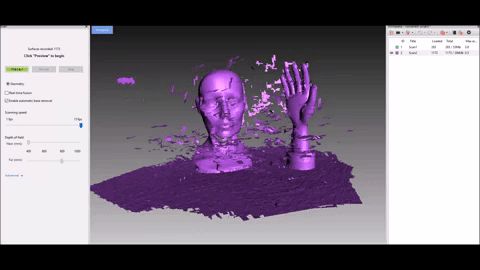 |
 |
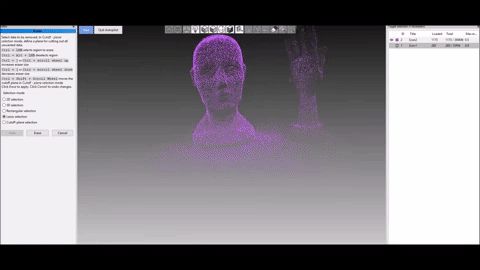 |
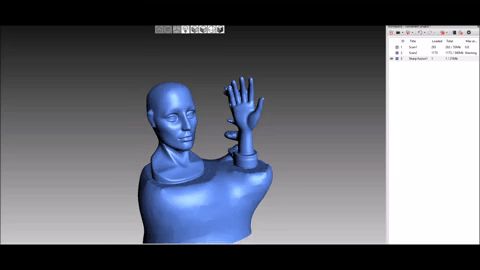 |
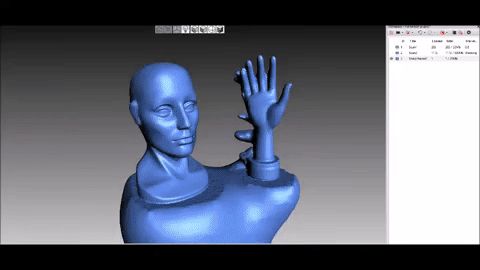 |
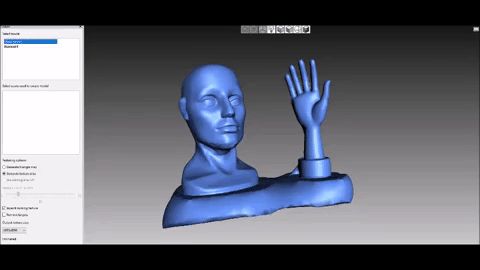 |
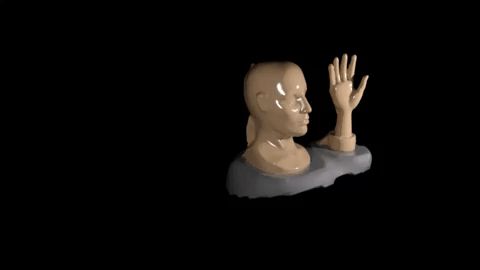 |
- Scanning – depending on the accuracy of the scan (or from all sides, etc.), the model will be worse or better reproduced
- The program automatically links the collected data
- The cloud of points that the scanner has registered is collected
- Editing the resulting point cloud – removing points that are not part of the model
- Create polygon mesh from the edited cloud
- Next edition – Cutting out the wrong interpolation and patching the resulting incompatibilities
- Simplifying and smoothing the surface of the model geometry with a smaller number of vertices
- Export ready model to any program – possibility of measurements, visualization, etc.
3D modeling

Rapid prototyping
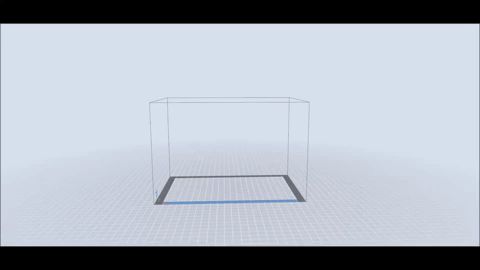 |
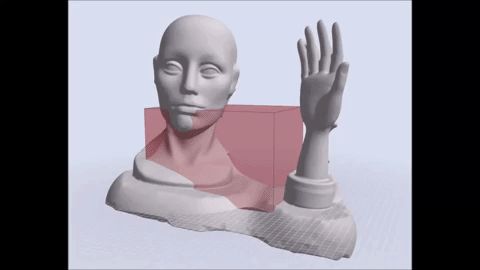 |
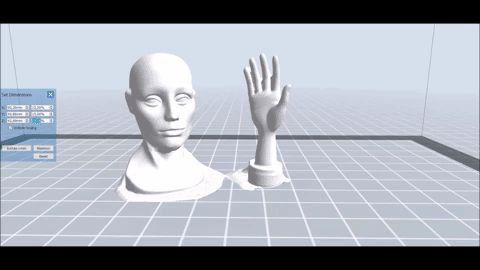 |
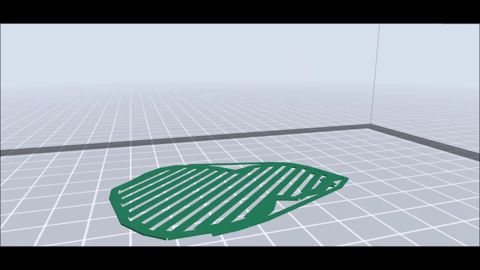 |
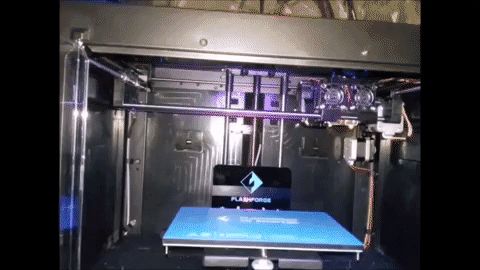 |
 |
- Introducing 3D printer geometry
- Import solid model
- Model editing
- Setting material parameters and defining supports created during printing
- Conversion to a print program of a specified number of layers and preset printing parameters (speed, layer thickness, etc.)
- Printing
Used equipment
 |
 |
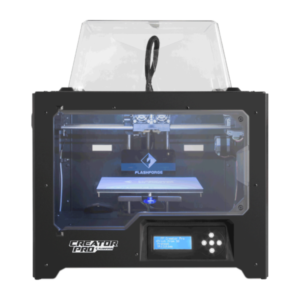 |
| Handheld 3D scanners – Artec EVA | 3D scanner – ATOS I firmy GOM | 3D printer – Sygnis Flashforge Creator Pro |
We offer the ability to perform experimental small scans, models and 3D prints > contact
